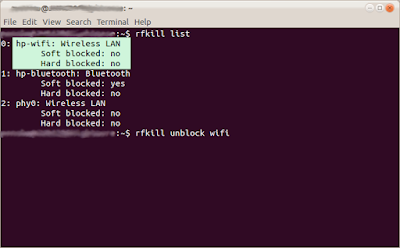Gnome 3 is the next step in the evolution of the Gnome desktop environment and is a light
desktop environment used in many popular Linux distributions.
Here I'll show you how to install it on Ubuntu 11.04 Natty Narwhal.
Attention! If you're doing this inside Unity, you'll break your session. I don't know of a way to revert this process, I did, and I recommend you do this inside Gnome 2 as well, I'm not in any way responsible for your mistakes. You've been warned!
Ok, you've been warned, now lets get down to business, first thing is to do is open a terminal and add the Gnome repository:
sudo add-apt-repository ppa:gnome3-team/gnome3
Attention! If you're doing this inside Unity, you'll break your session. I don't know of a way to revert this process, I did, and I recommend you do this inside Gnome 2 as well, I'm not in any way responsible for your mistakes. You've been warned!
Ok, you've been warned, now lets get down to business, first thing is to do is open a terminal and add the Gnome repository:
sudo add-apt-repository ppa:gnome3-team/gnome3
Enter your password when asked and then ENTER. Once the repo is added we update:
sudo apt-get update
sudo apt-get update
Enter your password again if necessary and then ENTER, this may take some 30 seconds depending on your conecction speed, when update is done type:
sudo apt-get dist-upgrade
sudo apt-get dist-upgrade
We're almost there, once the dist-upgrade is done then we come to the point of this tutorial which is install Gnome, type in terminal (or copy/paste if too lazy)
sudo apt-get install gnome-shell
Type your password and hit ENTER. You'll be asked if you want to install gnome-shell, type Y and hit ENTER.
You're done! Not as colorful as 'The most incredible and really unbelievable dream has become true: You compiled e17 successfully!' (Enlightement fan here ) but GNOME 3 is now installed in your Ubuntu machine. All you have to do now is to reboot your system and choose 'Gnome shell' at the the login screen.
And this is how it looks, enjoy it!
You're done! Not as colorful as 'The most incredible and really unbelievable dream has become true: You compiled e17 successfully!' (Enlightement fan here ) but GNOME 3 is now installed in your Ubuntu machine. All you have to do now is to reboot your system and choose 'Gnome shell' at the the login screen.
And this is how it looks, enjoy it!